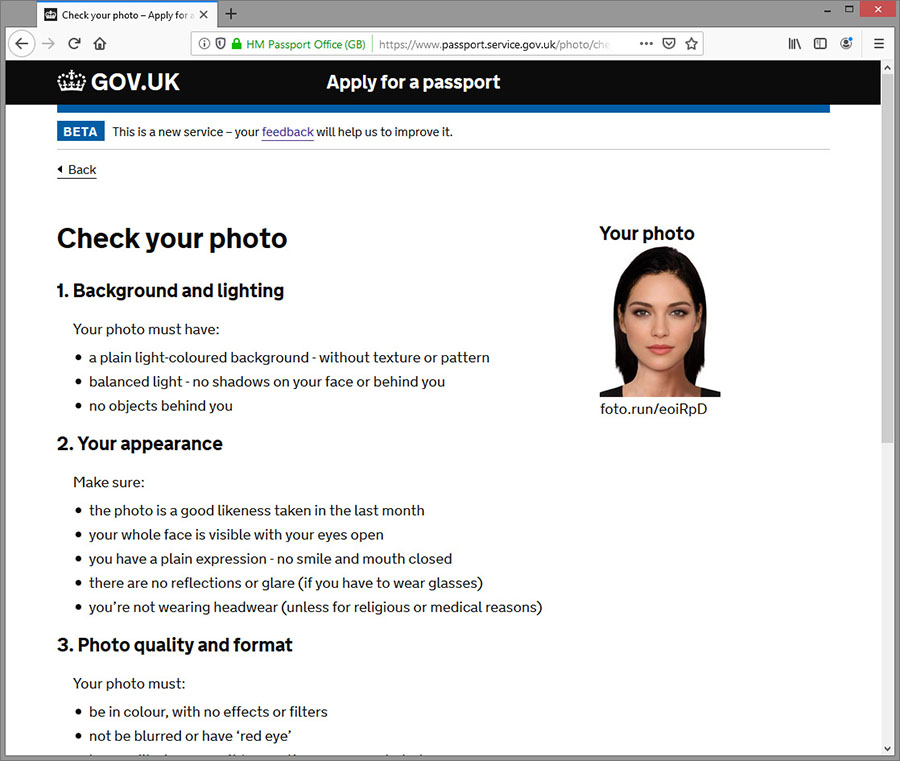The Unbreakable Spirit Of Old School
Best practice unique totally handmade light durable frame-based construction of the photobooth...
Not so long ago, Her Majesty’s Passport Office introduced a new online service for getting the UK national passport.
And we are pleased to inform all our valued customers that our new photobooths are fully compliant with the requirements of UK Passport Online Service of the Her Majesty’s Passport Office. Therefore, all our customers are able to take full advantage of this great service.
When you take a photo in one of our photobooths, you automatically receive your uniquie personal short URL code to high-quality digital photo. That is because in our mashines we use a high-quality 18-megapixel Canon EOS DSLR camera, so you've got a truly professional studio-quality digital photo for your passport and other application.
Above your can see an example of UK ID Size photo from Foto Run UK.
This sample photo has an uniquie short URL code:
For your convenience, a personal short URL code on each photo is duplicated by a QR code. Different versions of QR Code Readers are available for free for both Android and iOS based gadgets.
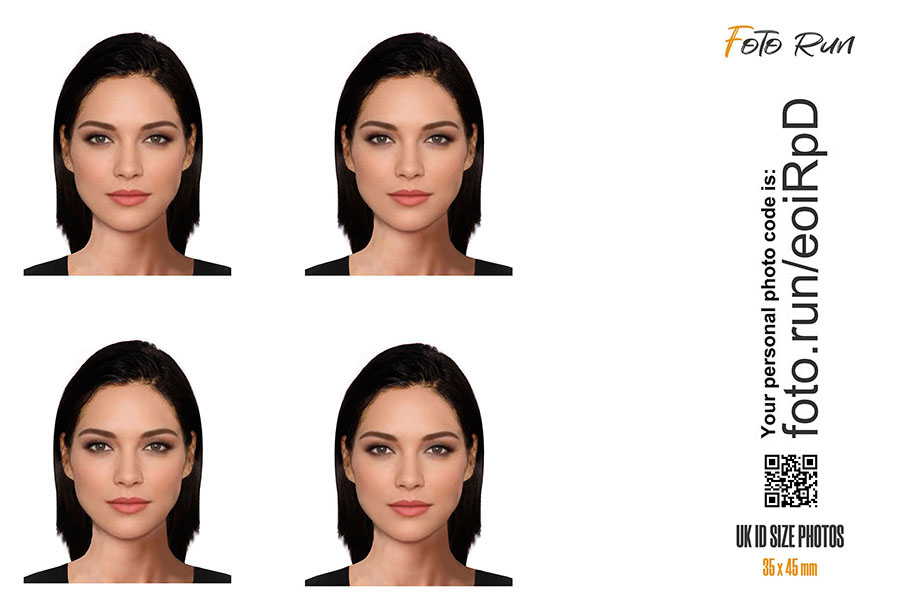
Before applying, we suggest checking your photo on our website. To do this, just type in your favorite browser a personal short URL code from your photo:
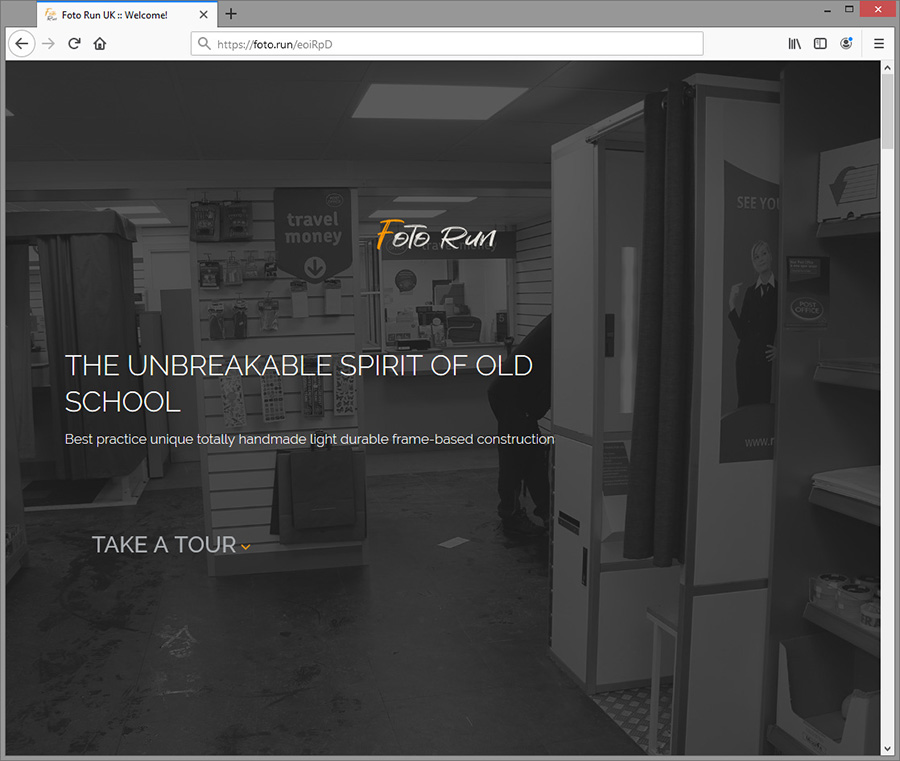
After entering you will see your photo:
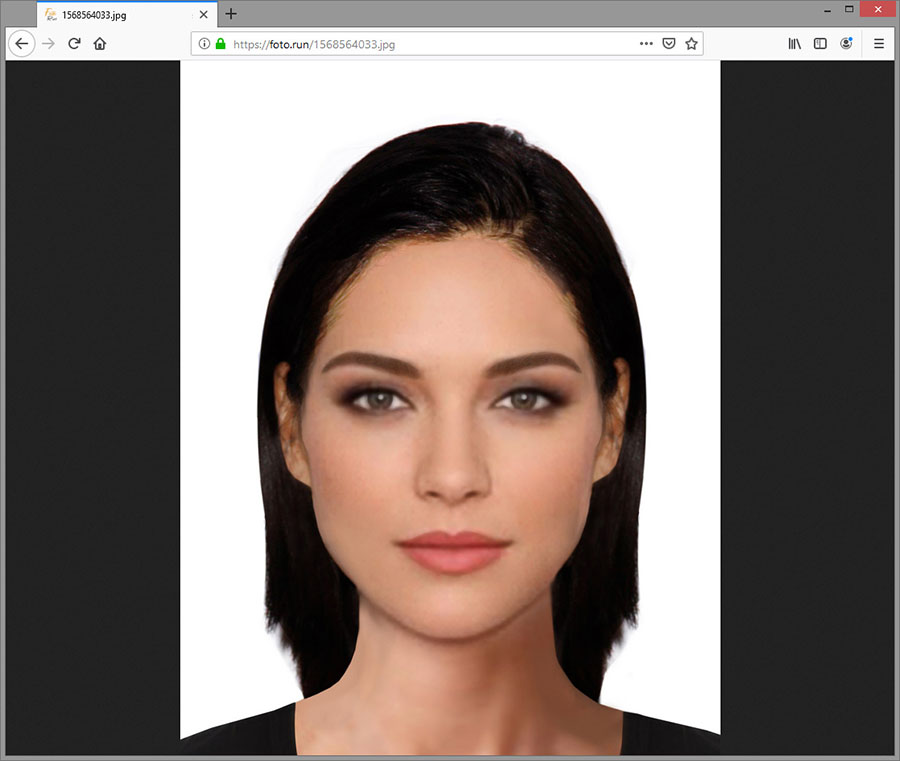
To start applying process please visit UK Passport Online Service page:
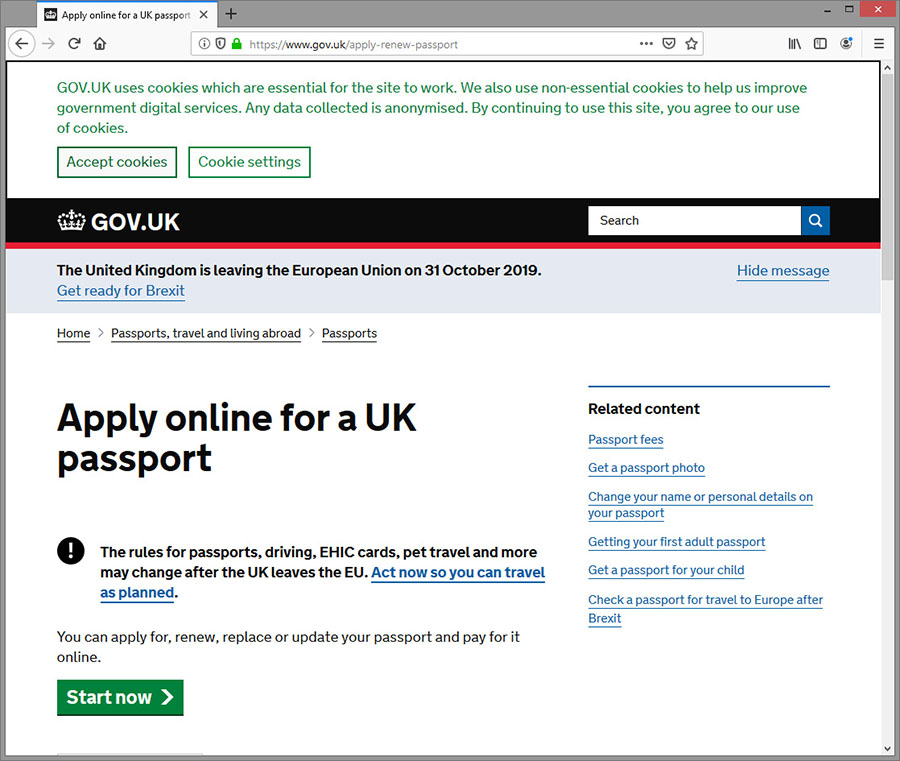
On a "Get a digital photo" page you should select "I have a code to enter" option:
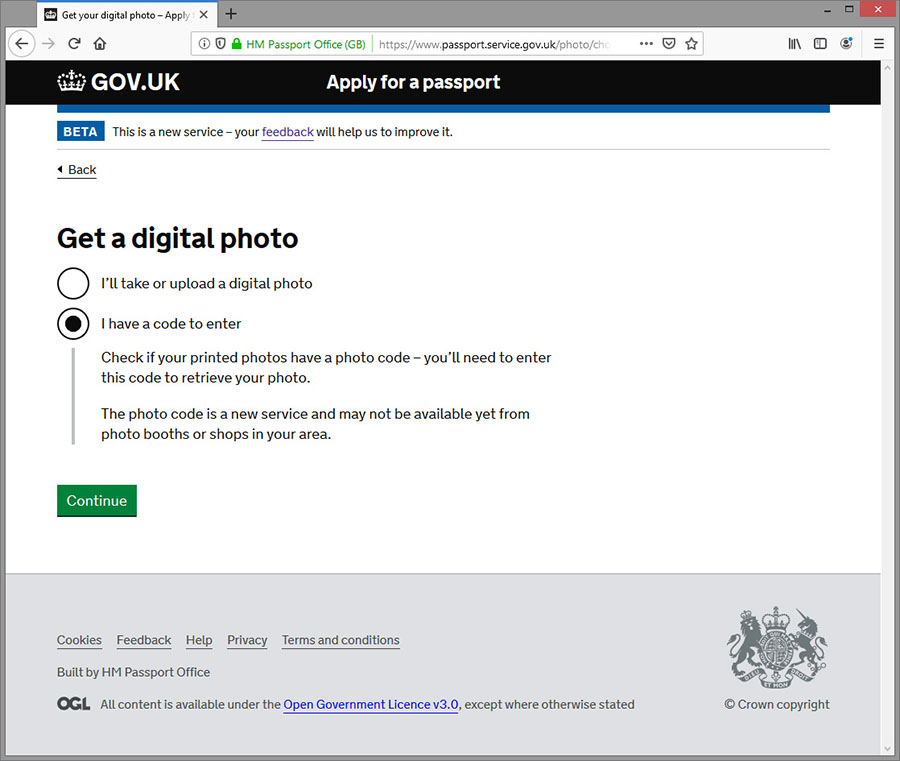
Then type your personal photo code as in example below:
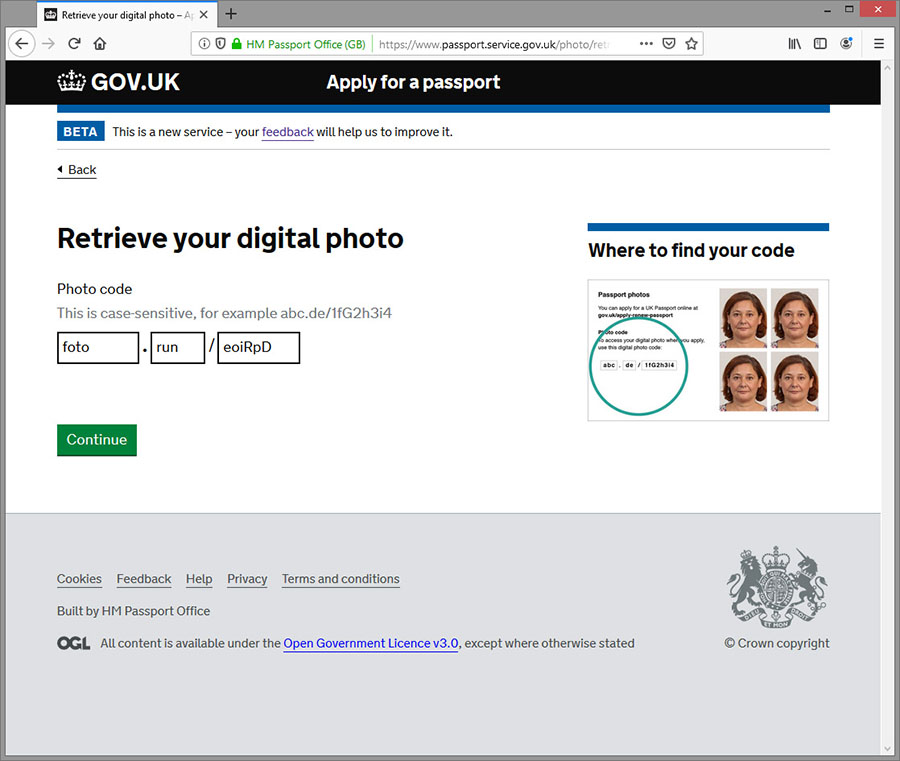
On the next page you will see your digital photo: